
amir@amirian.ua
Write to us
+38 (050) 396 98 22
Mon - Fri from 9:00 to 18:00
+38 (067) 235 03 26
Phone
Base Furniture
Design of cabinet furniture of any complexity
Base Furniture
Basis Furniture is the basic module of the BASIS system. It is designed to create cabinet furniture of any complexity, with the ability to automatically obtain a complete set of drawings and specifications. The use of the module Basis-Furniture allows to reduce the time of design and technological preparationproduction of products by 10-15 times compared with manual work with a significant reduction in the number of subjective errors.
Features of the module


➤ Professional graphic editor based on a full-fledged three-dimensional mathematical kernel, the functionality of which is designed to quickly create high-quality drawings, diagrams, specifications and other documents.
➤ A set of teams designed to create three-dimensional models of products.
➤ Construction of arbitrary rotation bodies and extrusion bodies along an arbitrary contour.
➤ Implementation of logical operations on three-dimensional bodies: addition, subtraction, intersection.
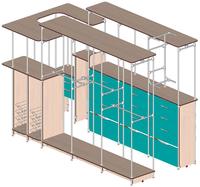
➤ Construction of arbitrary elements of furniture and interior: edges, profiles, balustrades, etc.
➤ Construction of a curved panel, which can be arbitrary cutouts, grooves, openings, etc., with the possibility of rapid editing of both the contour of the panel and any of its elements.
➤ Construction of sizes, auxiliary lines and arcs in space.
➤ Designing products on the main projections (front, left, top views) and axonometric projection in any modes of display - frame, with partial removal of invisible lines, complete removal of invisible lines and textures.
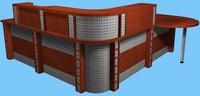
➤ Installation of panels with gaps, allowances and automatic binding to previously created objects.
➤ Facing the edges and layers of panels with any materials, taking into account the properties of both materials and technology of specific production.
➤ Installation of overhead and mortise edges on edges of panels.

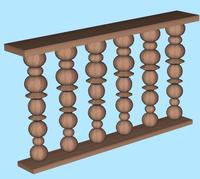
➤ Work with fasteners, including the formation of custom classes of parametric fasteners.
➤ Installation of doors and sliding elements of different designs with set parameters.
➤ Installation of different drawer systems.
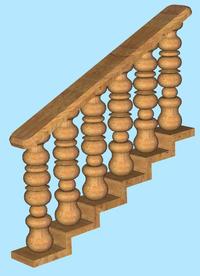
➤ Creation and installation of arbitrary models of fixing and decorative fittings, with any number and parameters of holes. The corresponding holes in the panels (including the bent ones) are formed automatically.
➤ Preservation of the complete history of model construction by the nonlinear rollback algorithm, which provides the possibility to return to an arbitrary stage of its creation and change of any parameters.
➤ Construction of grooves of arbitrary intersection and trajectory with automatic formation of corresponding sections on working drawings; creation of film facades.
➤ Edge editing of panels for construction of arbitrary rounds and facets.
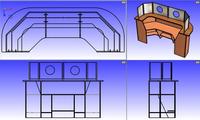
➤Creating from individual panels of assembly units.
➤ Bulk change of properties and parameters of parts.
➤ Perform group operations with any panel: copying according to different algorithms, mirroring, merging into structural elements, etc.
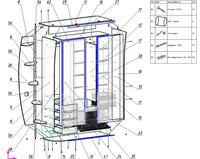
➤ Visual installation of mounting on all projections, including axonometric.
Проек Working with the project - an arbitrary list containing the selected products, indicating their quantity, cutting materials and cost calculation.
➤ Automatic formation of schemes of assembly of products with arrangement of positions and formation of tables of used accessories.
➤ Automatic creation of working drawings and assembly schemes from a three-dimensional model of the product in full accordance with ESKD with the possibility of outputting to the drawings of all necessary technological parameters.
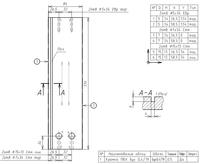
➤ Flexible adjustment of the type and composition of documentation: the format of drawings, the number of projections, the presence of tables of symbols and coordinates of openings, etc.
➤ Setting up an algorithm for automatically generating specifications for specific production conditions.
➤ Export specification to xml, dbf, txt formats.
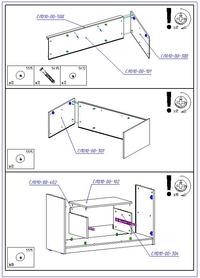
➤Model analysis for the possibility of crossing panels, the correctness of mounting mounting, the maximum size of panels.
➤ Design documentation using the algorithm of intelligent layout, which forms a beautiful and compact type of assembly and working drawings.
➤ Work with the user-configured interface.
➤ Assign hotkeys.
➤ Work with scripts that allow you to create custom commands, including for modeling arbitrary parametric objects.

➤ Obtain a photorealistic image of the product, taking into account the textures of the materials, the location, type and color of light sources, reflectivity, transparency and other optical properties of the surfaces.
➤ Import models from other systems in 3ds, VRML, x3d, obj, md3 formats.
➤ Import / export enclosures from Dynaplan in bxf format with BLUM accessories.
Easy to create

The module interface is intuitive and simple. Construction of the product model is made of panels on a plane in three types. This method is obvious and understandable to any designer. In fact, the design process is the creation of a spatial assembly drawing. The method of construction is extremely simple - the designer puts the panel in the right place. The installed panel has a rectangular shape and a thickness equal to the thickness of the material. The contour of the panel can then be given any shape.
There are several advanced settings that can significantly accelerate the model creation process. For example, when installing a horizontal floor between the vertical posts, its width can be specified by specifying the inner boundaries of the left and right sides, the horizontal size program calculates itself.
It is easy and simple to create a bent or glued panel with an arbitrary bending line and any material list.
Product rating is: 0 from 5
Please rate the product:
Products
Professional free consultation.
Our specialists can be trusted!
Each module is a separate program that can work both independently and in a single complex
When working, you don't need to remember all the command sequences by heart. The tooltip panel, which provides information on each operation performed, makes life very easy for both novice and experienced users
A set of commands allows you to easily and quickly get a new product from a previously designed one. This provides a major time savings in the design of standard furniture
Information exchange with external systems is carried out by standard means using files of open formats DXF, WMF, TXT, DBF, XLS.
Automatic data transfer from the designer to the CNC technologist about the designed product and further to the processing centers and machines with numerical control.
Implemented a wide class of commands for building auxiliary lines-parallel, perpendicular, tangent, and lines.
Panels can be installed in one of the following types: front, left, or top. This method is clear and understandable to any designer.
The powerful graphical editor that is the basis of the system allows you to create panels of any geometric shape.
Feed back